Monday, April 20, 2009
AMEN SLICE, EDIT, & CHOP VST'S
ZS-1 AMEN
Amen has been designed to simplify the process of rearranging waveforms. Once loaded, a waveform can be rearranged using the sequence editor (at the bottom of the dialog window) or using the sequence generator. The coloured boxes of the sequence editor correspond to the coloured lines on the waveform display. These represent offsets from which the sample can be triggered and left to loop naturally. These offsets can be selected and repositioned using the mouse. Using the right mousebutton will instruct the program to find the closest onset to the point where the mousebutton was released. This is done using the volume envelope superimposed in front of the waveform. The window size of this envelope can be changed.
DOWNLOAD
INSTAJUNGLE

InstaJungle is a VST plugin I wrote a while ago to help me with beat slicing. It was first inspired by Bram's Supatrigga, but the fact that they both buffer incoming audio and then slice it is the only thing they have in common. InstaJungle will let you slice beats on the fly, and let you play back different slices in the buffer with just the movement of a slider or the twist of a knob. It works best with a midi controller, since you don't want to be adjusting those parameters with a mouse at a gig, do you?
DOWNLOAD
SUPPATRIGGA
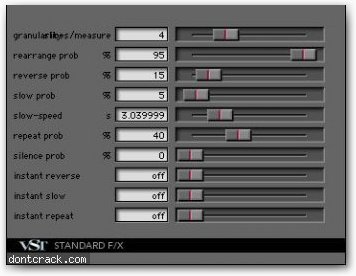
A plugin which could be called AutoBreaks, AutoGLitch or whatever.
When synchronised to tempo this plugin will take the incoming audio and re-arrange it in a musicaly sensible way. Think of it as a realtime ReCyCle with fun options.
A bit hard to explain how exactly it works, just give it a spin!
DOWNLOAD
Subscribe to:
Post Comments (Atom)




No comments:
Post a Comment